The Commands
These are useful commands to enhance your alien swarm experience. You use these by entering them into the developers console. To do this, go to options, keyboard/mouse, and checkmark enable developer's console. The default key is the ~ key. 在 options 下 keyboard/mouse 下 勾选 developer‘s console 打开控制台 默认 ~建大概控制台
To make these commands automatic so you no longer have to enter them every time you start up the game, you must create an autoexec file in: C:\Program Files\Steam\SteamApps\common\alien swarm\swarm\cfg
Create a file in notepad named "autoexec.cfg" (Include the quotation marks when you save it under saveas!) Place any console commands you want to be entered within that file. Alternatively, try placing them in the newmapsettings.cfg file in the cfg folder. 如果每次进入游戏都要用到这些设置的话 建议名叫autoexec.cfg 的文件在 C:\Program Files\Steam\SteamApps\common\alien swarm\swarm\cfg 下 然后吧你需要的命令输入 进去保存
Client Side Commands
asw_auto_reload 0
Disables the auto reload . 取消自动
这些是你想要的吗?
上一篇: 《异星虫群》全部控制台修改命令
下一篇: 《异星虫群/异形丛生》实用BUG小秘技
相关应用
相关游戏
- 《异星虫群》全部控制台修改命令08-09
- 《异形丛生》离线模式下玩完整战役方法08-09
- 《异星虫群》Alien Swarm 经验分享 07-25
- 免费合作射击游戏《异星虫群》今日发布07-21
- 《异星虫群/异形丛生》实用BUG小秘技08-09
- 猎杀害虫游戏《异星虫群/异形丛生》中文版下载08-10
网友评论
0条评论
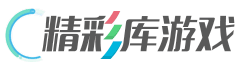

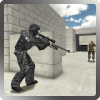






















相关文章