很多玩家在看一些主播游玩房产达人的时候发现他们房间里的海报是自定义,自己也想设置但是不知道具体方法。所以小编今天就给大家带来房产达人海报自定义方法介绍,想自定义海报的玩家快来看看吧。
海报自定义方法介绍
一、在游戏中打开平板电脑,进入画廊。

点击左上角添加新照片:
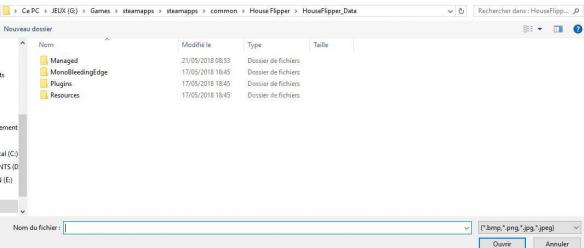
二、您可以创建1500x1030张照片,
这里是,我们获取此窗口的一个示例,我们只选择它。
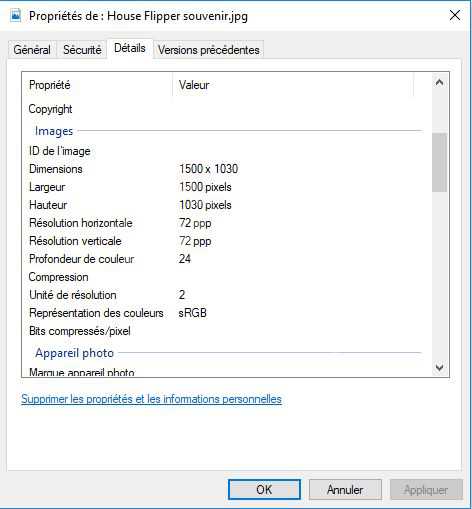



三、悬着自己喜欢的格式,图片格式随意。


房产达人海报自定义方法就为大家介绍到这,是不是很简单?小伙伴们快参考攻略去游戏里将自己喜欢的图片设置成海报吧。
相关文章